Following are applicable to virtual switching in general,
virtual switch is a software program that enables one VM to communicate with another. Also establish connections between virtual and physical networks.
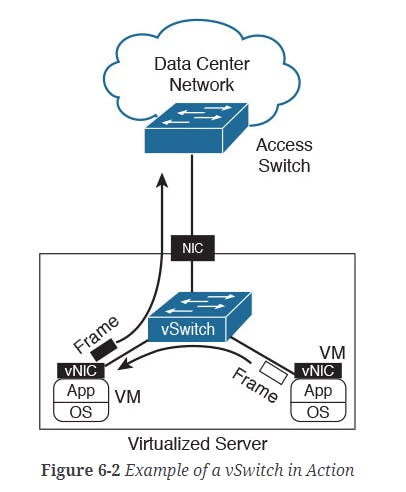
- Responsible for virtual machine Layer 2 connectivity
- Can be configured per host, without use of a VM manager
- Supports LACP(Link aggregation control protocol)
- Can belong to more than one host
- Allow live migration of VM
Differences between VMware vNetwork Standard Switch and VMware vNetwork Distributed Switch (vDS or distributed virtual switch i.e DVS)?
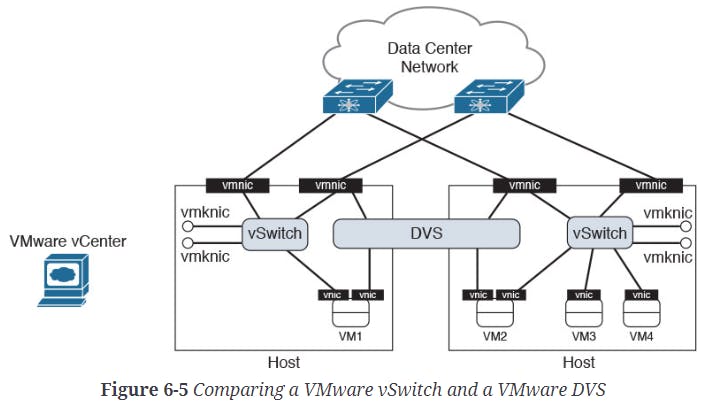
- VMware vCenter requirement
- Uplink Port Groups
- Resides in more than one host
- Supports LACP(Link aggregation control protocol)
Following virtual devices can be considered distributed virtual switches,
- Open vSwitch
- VMware vDS
- Cisco Nexus 1000V
Facts about Cisco Nexus 1000V Switch for VMware vSphere
- Cisco Nexus 1000V can coexist with other virtual switches in the same host
- The communication between VSM (Virtual Supervisor Module) and VEM (Virtual Ethernet Module) requires Layer 3 connectivity
- The VEM runs inside the VMware vSphere kernel
- The communication between active and standby VSMs requires Layer 2 connectivity
Correct associations of Cisco Nexus 1000V interfaces and VMware vSphere interfaces,
- vEthernet and vmk
- Ethernet and vmnic (vm network interface controller)
Cisco Nexus 1000V features
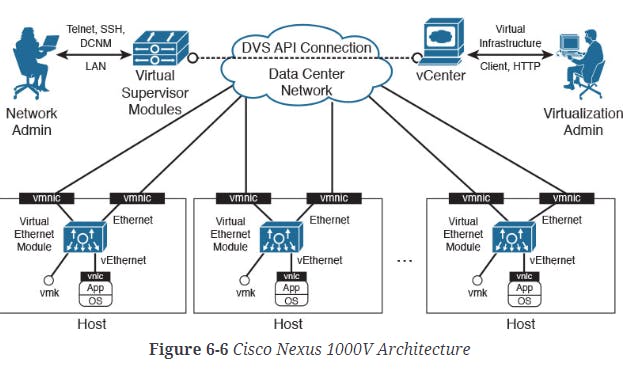
- vTracker
- PortChannel
- Private VLAN
- TrustSec
Hypervisors that support Cisco Nexus 1000V,
- VMware vSphere
- KVM
- Microsoft Hyper-V for Windows 2012
Protocols used in VXLAN (Virtual eXtensible LANs) encapsulation header,
- UDP
- IP
Advantages of VXLANs over VLANs,
- Avoid MAC address table overflow in physical switches
- Offers easier provisioning of broadcast domains for virtual machines
- Provides more segment (are assigned to the range 4096 to 16,777,215)
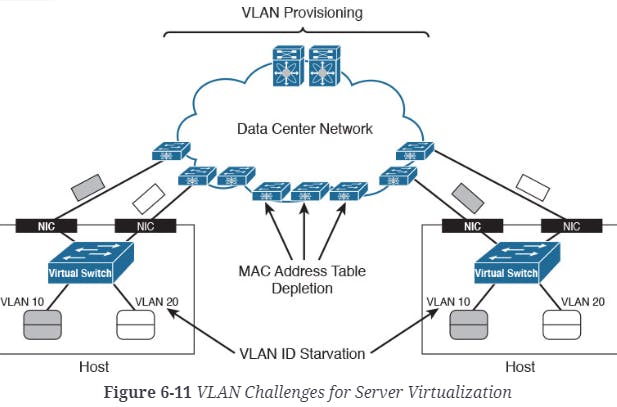
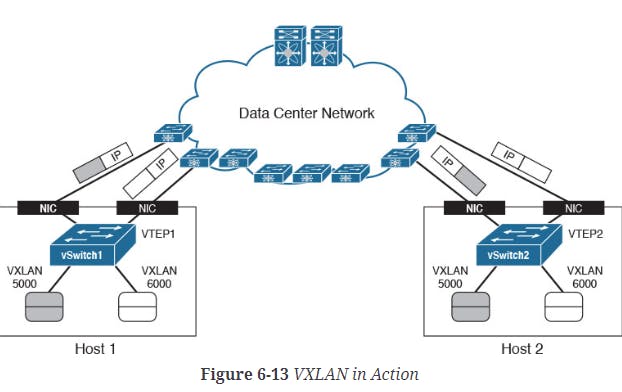
Improvements of Cisco Nexus 1000V Enhanced VXLAN over standard VXLAN deployments,
- Does not require IP multicast
- Eliminates flooding